Digital Zone System
The zone system photoshop Plugin
The Digital Zone System Photoshop Plugin brings the traditional zone system into the hybrid and digital workflow.
The zone system plugin offers the most effective way to create, manipulate and edit tonal range zones when editing a black and white photograph in a digital workflow environment.

The internal code of this new Digital Zone System plugin has completely re-written which has made it more responsive and has allowed us to create cleaner and more precise zones as well as offering new additional features.
Digital Zone System Black & White Zones
By using the zone system photoshop plugin to create zones from the different shades of grey values within the photograph, we can selectively target and manipulate tones to suit our artistic vision.
In addition to creating single zones, the Digital Zone System Plugin allows you to easily target a group of zones which are grouped into the following categories.
Zones 1-3 - Zones 4-6 - Zones 7-9
This is ideal if you want to change the values within a rage such as shadows, mid-tones or highlights within the photograph.
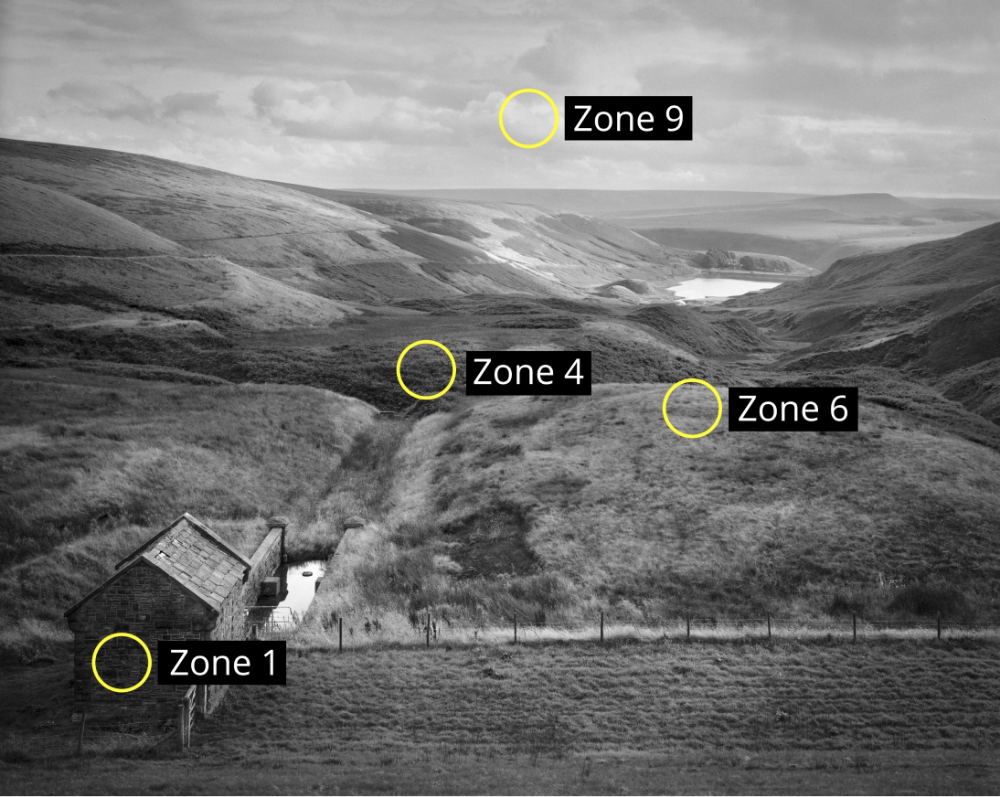
Zone System Plugin Brightness & Contrast Presets
The Digital Zone Presets provide a good starting point for adding predefined curve points for both contrast and brightness.
- 3 - contrast presets
- 2 - lightness presets
- 2 - darken presets
All presets can be applied globally or selectively by using standard masking techniques.
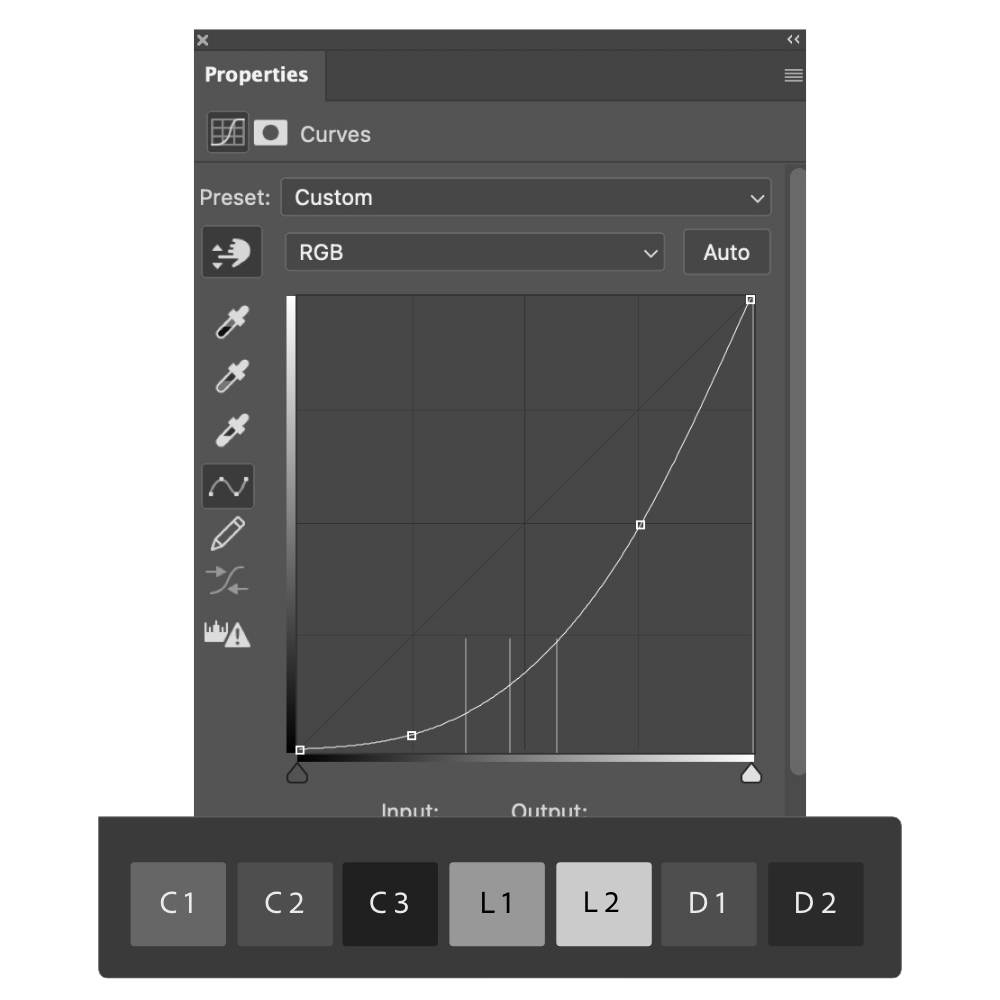
Digital Zone System Quick Access Tools
The tool section of the plugin contains a series of quick access tools which can help speed up the workflow by not having to locate them in the standard Photoshop tool panel.
- Double Masking
- Preview Mask
- Mask Overlay
- Stamp Visible
- Black Brush
- White Brush
- Colour Sampler
- Mask softness
- Brush Size
- Brush Opacity
- Delete Layer
- Reset Curves
Target Digital Zones Zones
Not sure which zone to select ?
Using the Digital Zone System new target option, simply place the colour sampler tool anywhere on the photograph, press the target button and the plugin will automatically create either a single or a group of zones for you.
Mini Video Tutorials
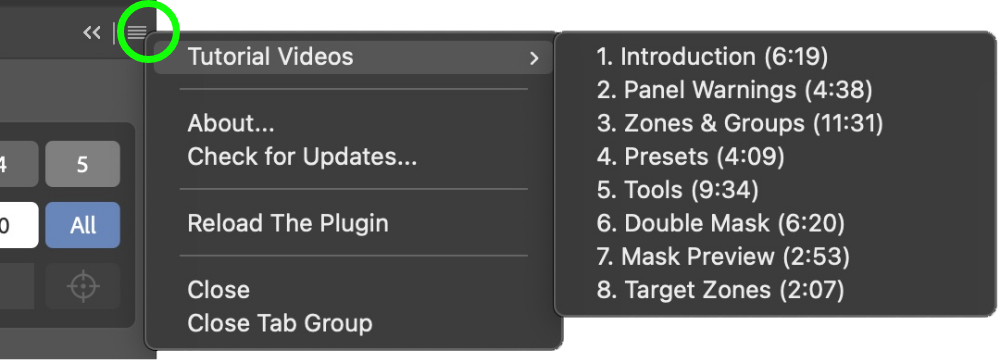
Accessing the mini video tutorials has never been so easy
By using our very own custom built video player, it has allowed us to bring the mini video tutorials right into the heart of the plugin.
Digital Zone System Check For Updates
Selecting the small hamburger icon and then choosing Check for Updates will ensure that you are using the most current release.
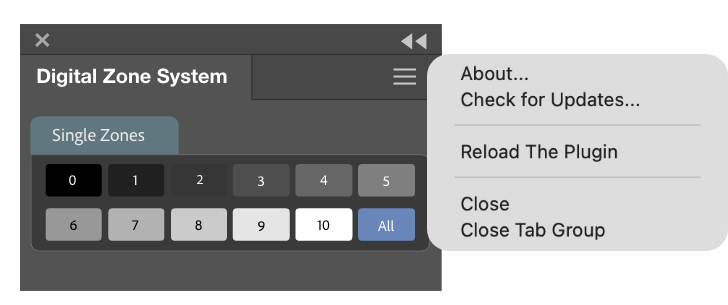
Digital Zone System Plugin Short Introduction
Requirements
- Adobe Photoshop Version 24 and newer
- Windows 10 and newer
- Mac and Mac M1 chipset
Purchase Digital Zone System