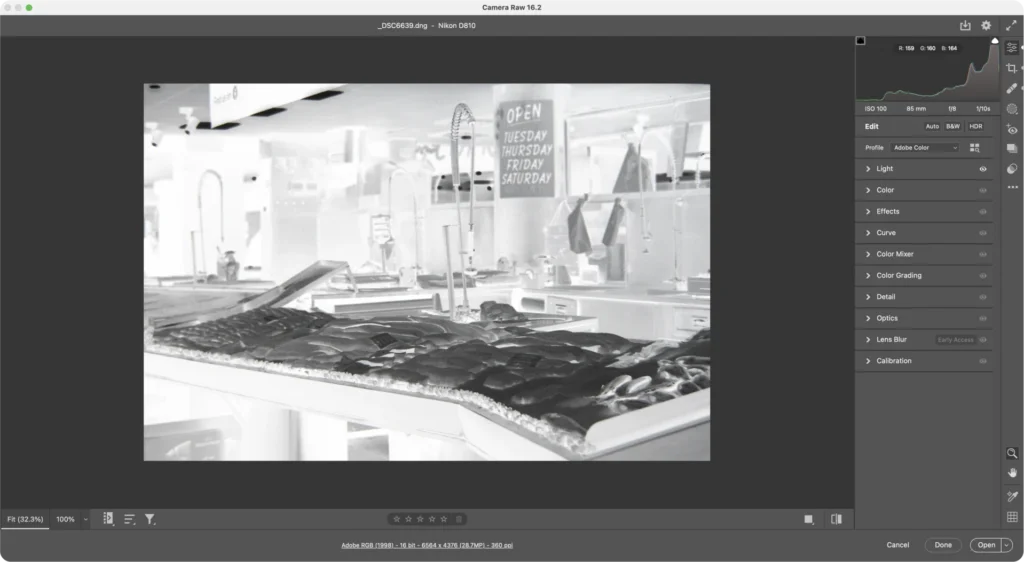DSLR scanning is a technique used by photographers and enthusiasts to digitise film negatives or slides using a digital (DSLR) camera instead of a traditional flatbed scanner. This method has gained popularity due to its potential for higher quality scans, greater control over the digitization process, and flexibility in terms of equipment and setup.
DSLR scanning offers several advantages over traditional flatbed scanning, including higher resolution, greater dynamic range, and the ability to control the entire digitization process. However, it requires more setup time and may involve some learning to achieve optimal results. With practice, DSLR scanning can be a rewarding method for digitising film negatives.
Standard Profiles
Before the DSLR scanned image can be displayed in the Raw converter, it is passed through a standard profile (usually Adobe Standard). The problem with this approach is that the standard profile has inbuilt adjustments, usually a contrast boost which can change the look and characteristics of the scan.
Custom Profiles
I feel that it’s always more beneficial to start out with a scan which has little to no adjustments made to it as this has many benefits.
- The Highlights are greatly improved
- The shadows are greatly improved
- We get a better dynamic range
- We start off with a flatter image giving us greater control of the final edit
Making these profiles is extremely easy and only takes a few moments using the free software from Adobe. To walk you through the required steps on creating DSLR Linear Profiles for both Windows and Mac, I have put together a small mini video course for you.